
Arsen Tabaku
Software Engineer
Designed with ❤ from me. 😊
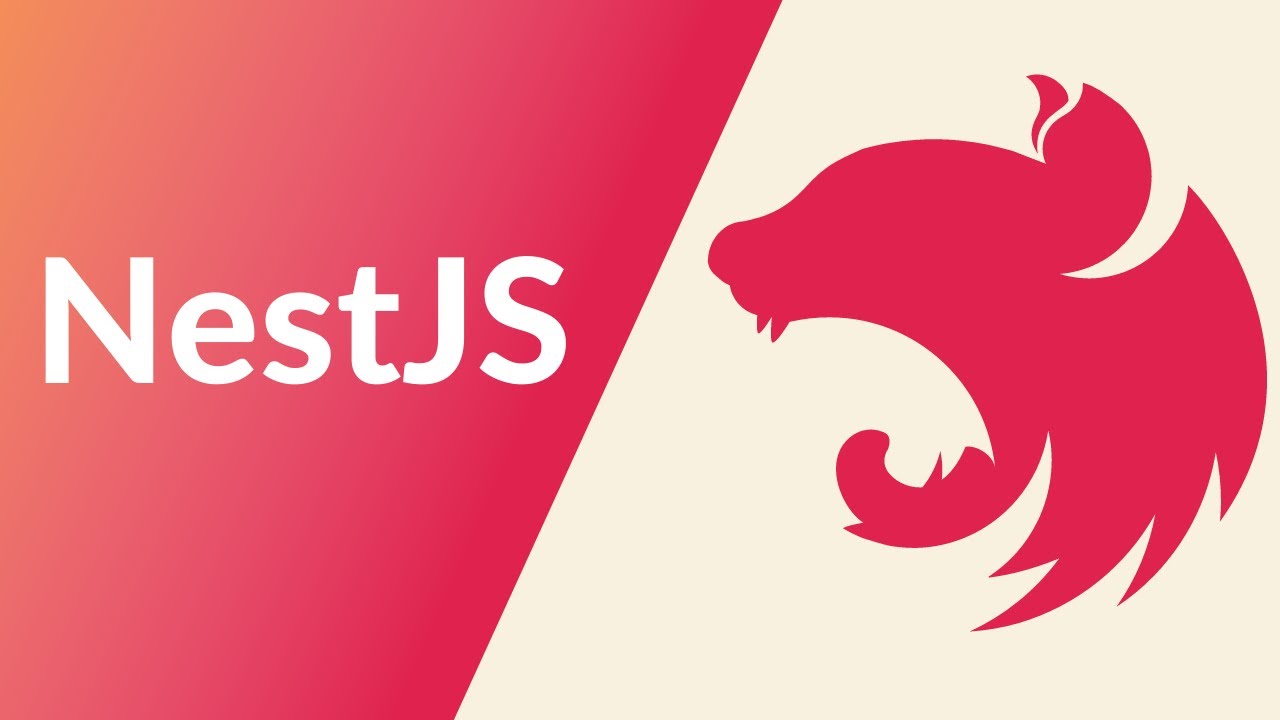
🧽 Code Hygiene: The Art 🎨 of Maintaining Clean and Pristine Codebases!
NestJS is a popular and powerful framework for building server-side applications using Node.js. It provides a solid foundation for building scalable and maintainable applications with a focus on modularity, testability, and extensibility. However, like any technology, there are best practices that developers should follow to get the most out of NestJS. In this blog, we will discuss some of the best practices that can help you build better NestJS applications.
1. Follow SOLID Principles
SOLID principles are a set of guidelines that help developers build software that is maintainable, scalable, and easy to understand. Following them means creating modules that are responsible for a single task, using dependency injection and separating concerns between different layers of your application.
2. Use Proper Folder Structure
A well-organized folder structure can help you keep your code clean and easy to navigate. NestJS recommends using a modular folder structure, where each module has its own directory. For example, you can have a directory for controllers, services, providers, and models. This makes it easy to find and update code, and also helps new developers understand your project's structure.
3. Use Dependency Injection
NestJS uses dependency injection to manage the dependencies between modules in your application. This allows you to easily replace and update components as your application grows, making it easier to test and maintain. To use dependency injection, you can define a provider for each service or class that you want to use in your application, and then inject that provider into the modules that need it.
4. Use Guards and Interceptors
Guards and interceptors are NestJS features that allow you to add additional functionality to your application's routes. Guards are used to authorize or block access to a route, while interceptors can modify the request and response objects before and after the route is processed.
5. Write Tests
NestJS makes it easy to write tests for your application using Jest. Writing tests can help you catch bugs early and ensure that your application works as expected. It's a good idea to write tests for each module and route in your application, and to run your tests frequently during development to catch any regressions.
6. Use Middleware
Middleware is a feature of NestJS that allows you to add additional functionality to your application's request/response cycle. You can use middleware to add logging, error handling, or other functionality to your application. NestJS comes with a variety of built-in middleware, and you can also create your own middleware functions.
7. Use Validation
NestJS provides a powerful validation framework that allows you to validate incoming requests and responses. You can use decorators to define the expected format of incoming data, and NestJS will automatically validate the data and return errors if it doesn't match the expected format.
If debugging is the process of removing bugs, then programming must be the process of putting them in.
In conclusion, NestJS is a powerful and flexible framework that can help you build scalable and maintainable server-side applications. By following these best practices, you can write better code, make your application more secure, and improve the overall quality of your application.